Improving user management for admins
User experience improvements for an error prone create user flow
Learnosity is a set of embeddable APIs that power assessments for over 14.8M monthly users for the world’s leading learning platforms and publishers.
Project Overview
The Learnosity Console is a self-service tool to help account admins manage their account settings and users. The product team identified problems negatively impacting the experience of creating new users:
- Required steps were unclear and missed during user creation
- When steps were missed, the user manager was unaware and continued as normal, providing login details to the new user
- When the new user tried to log in, they received a generic error preventing access
- The customer’s user would notify the user manager, who would then contact our support team because the issue was unclear
- This process frustrated both user managers and their users while burdening our support team
My Role
I was the lead designer responsible for:
- Reviewing existing research
- Brainstorming the problem space and solution ideas with the product team
- Design exploration and wireframing
- Prototyping and testing
- User flows
The product team looked at user management as a whole and brought together existing research to identify problem areas. We prioritized these by looking at problems that would have the most impact if solved and were feasible to address. The create user flow was prioritized because the problem happened often, impacted multiple user types, and blocked users from self-servicing.
The Solution
I redesigned the create user flow using a progress stepper that broke down the process into clear, sequential steps. This made required actions explicit and guided users through the entire process. Users could see where they were in the flow and what still needed to be completed before the new user could log in successfully. The progress stepper broke down user creation into sequential, understandable steps:
- User Information - Basic details and credentials
- App Permissions - Explicit assignment of access to apps
- Role Assignment - Clear role definition and selection
- Confirmation - Review and finalize
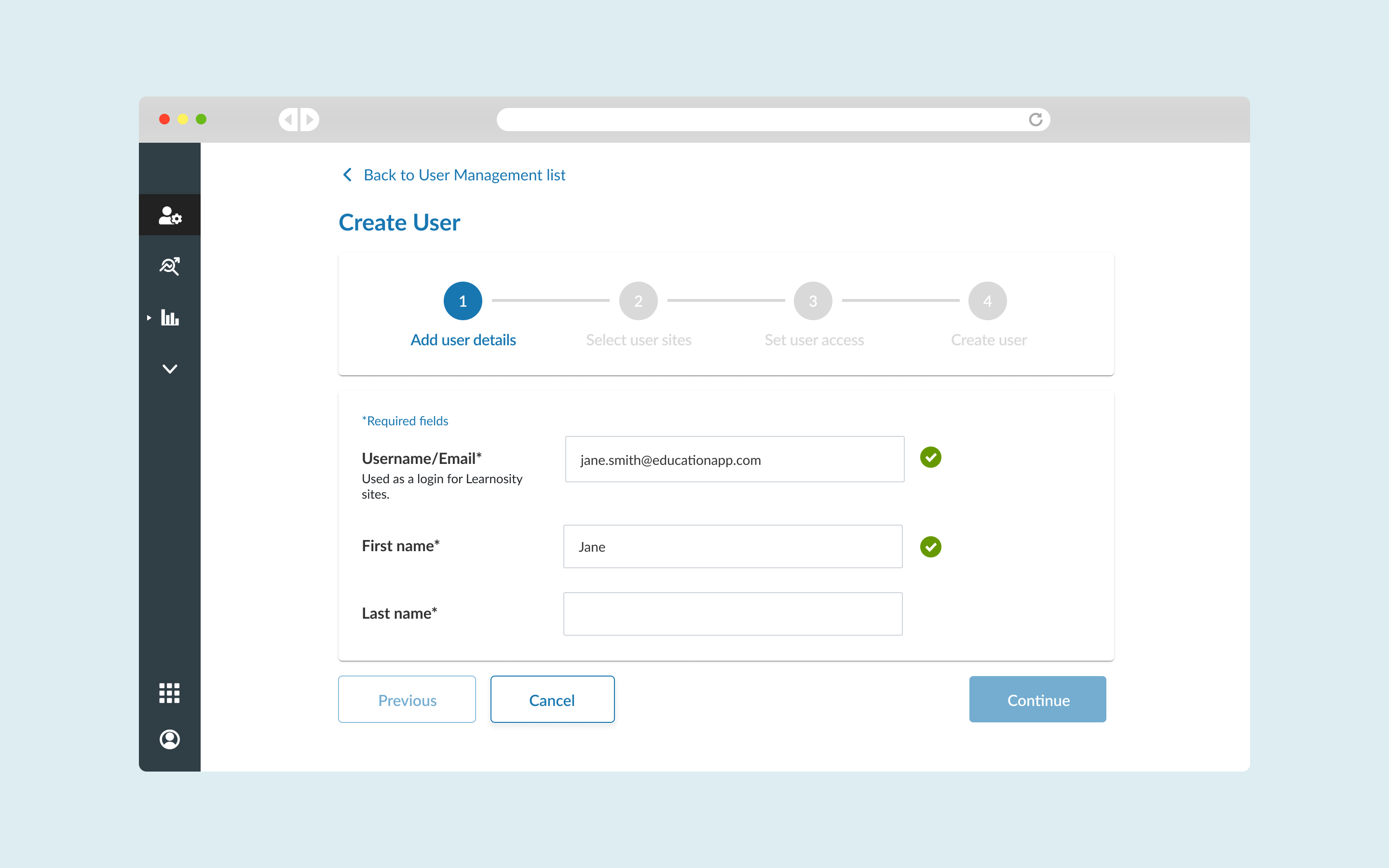
Key Improvements
- Process Transparency - Users can see where they are and what’s next
- Reduced Missed Steps - Each stage is clearly defined and required
- Enhanced Self-Service - Users can complete the process without support
- Error Prevention - Clear validation and guidance at each step
Impact
- Reduced support tickets related to user creation
- Decreased user creation errors
- Improved completion rates for the create user flow
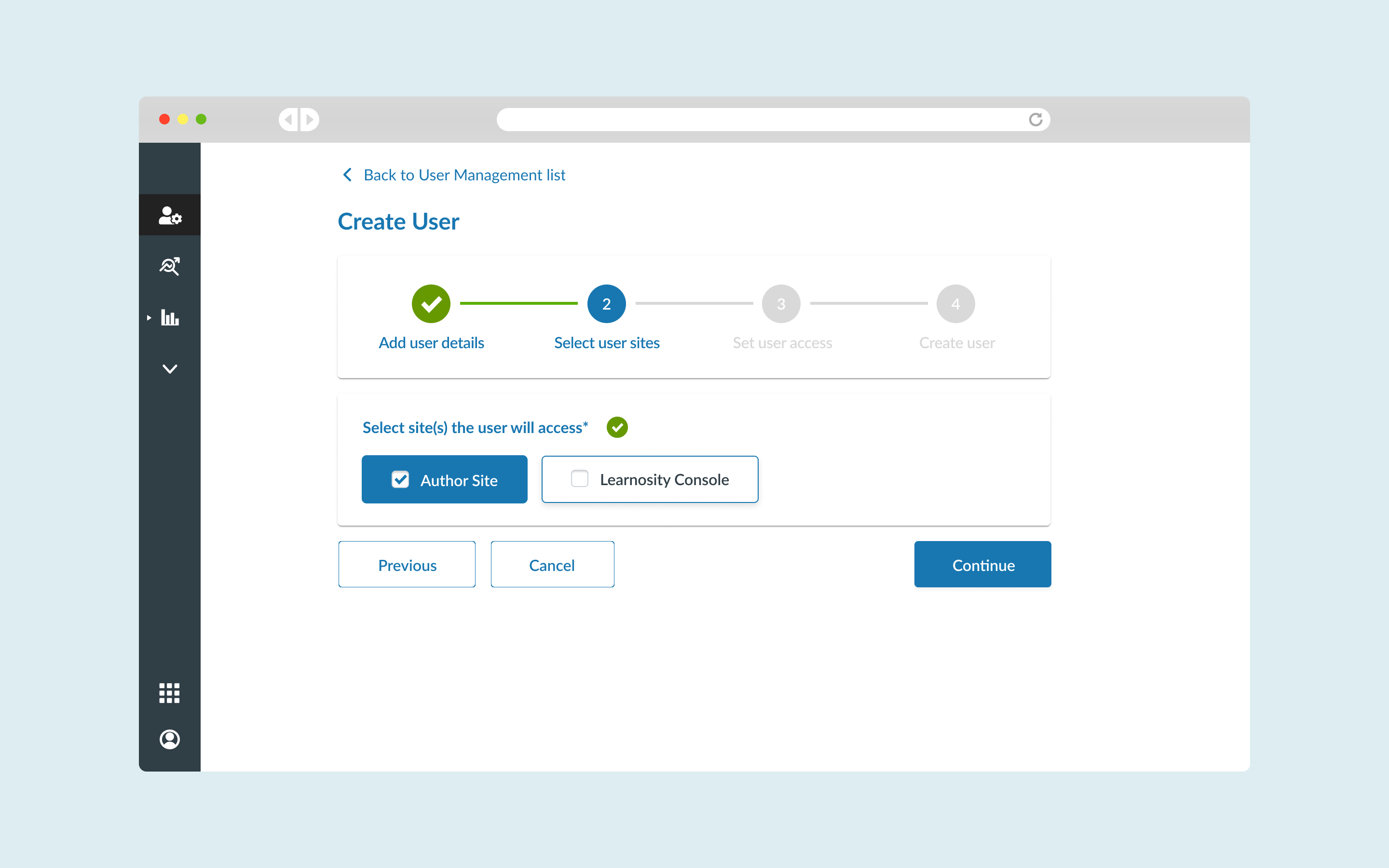
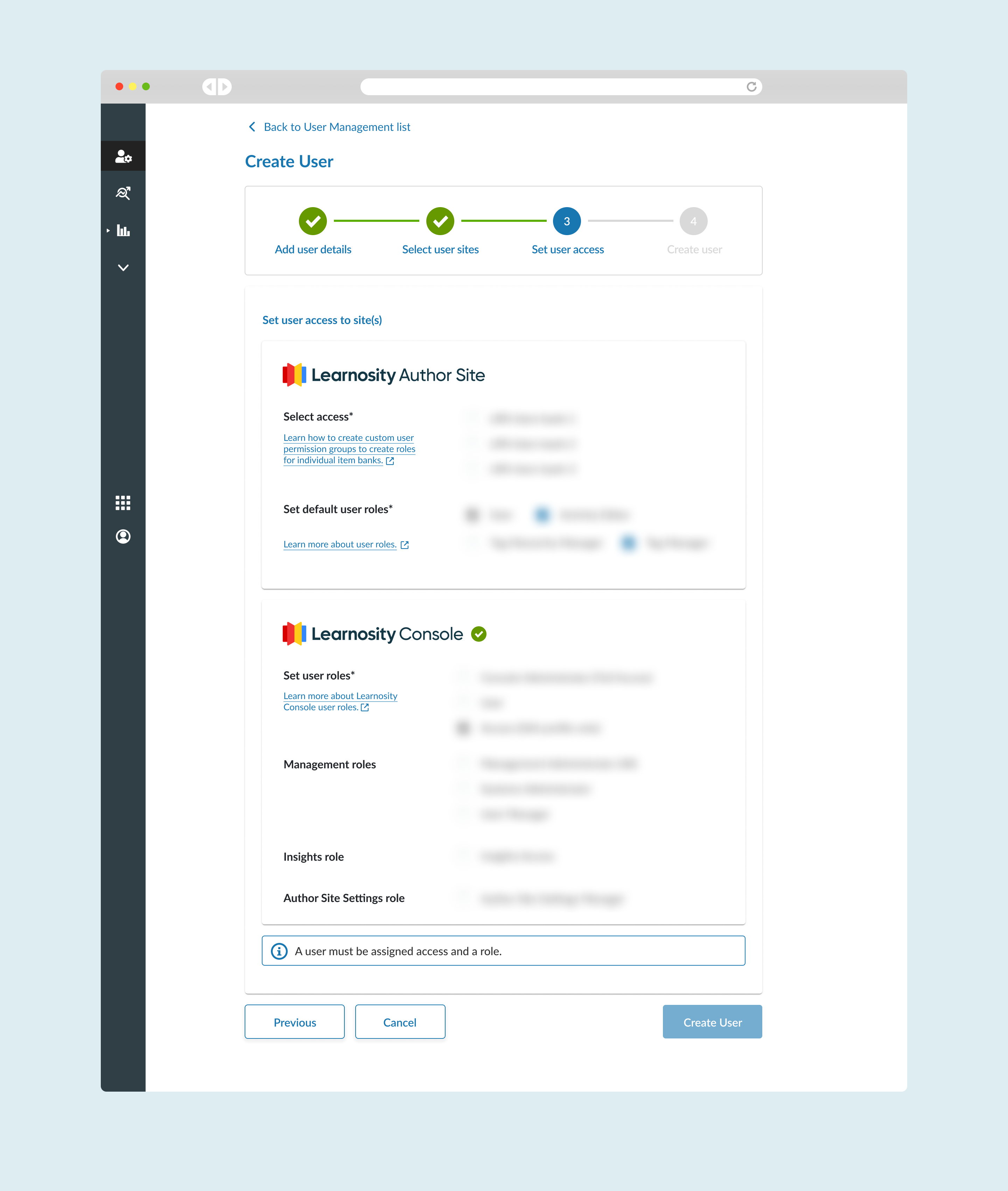
Learnings and reflections
This project was a great example of a product team prioritizing work from a larger epic to achieve the most impactful outcome for customers. Through brainstorming sessions, we explored different ideas around user management, created a shared understanding around the problem, and chose from a list of worthy improvements. Although the create user task seemed small, it impacted many users on our customer’s side and our support team. When it was released, a power user shared unprompted feedback:
“I like the improvements you made to the user management area in authoring! I was just setting up a new user! Thanks so much.”